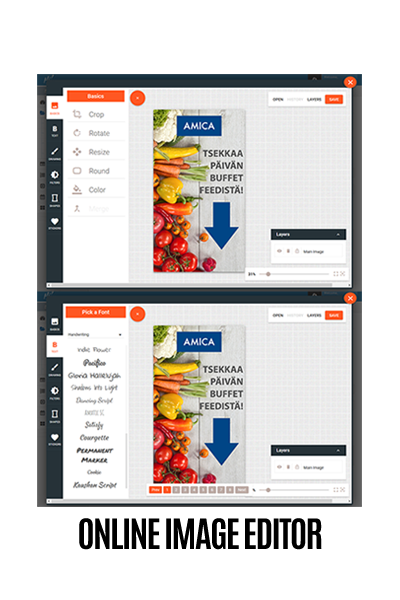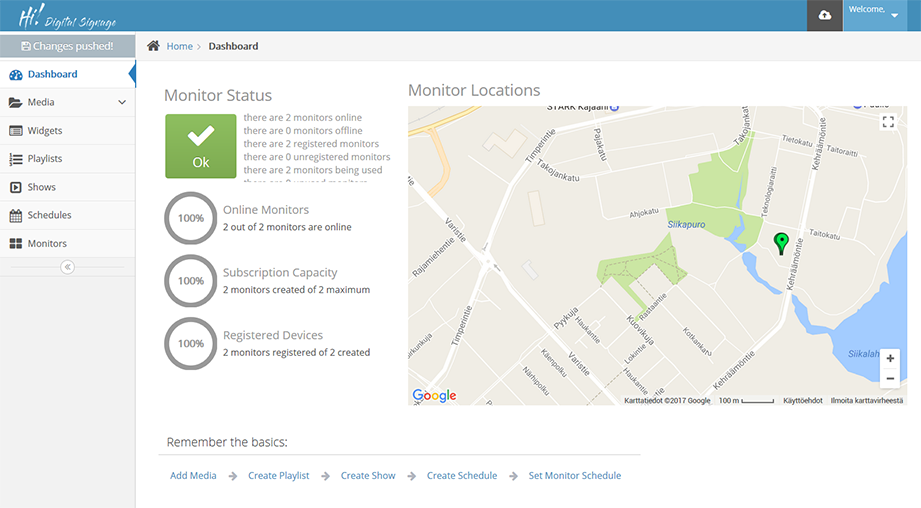Hi! Digital Signage - The cloud-based digital signage platform
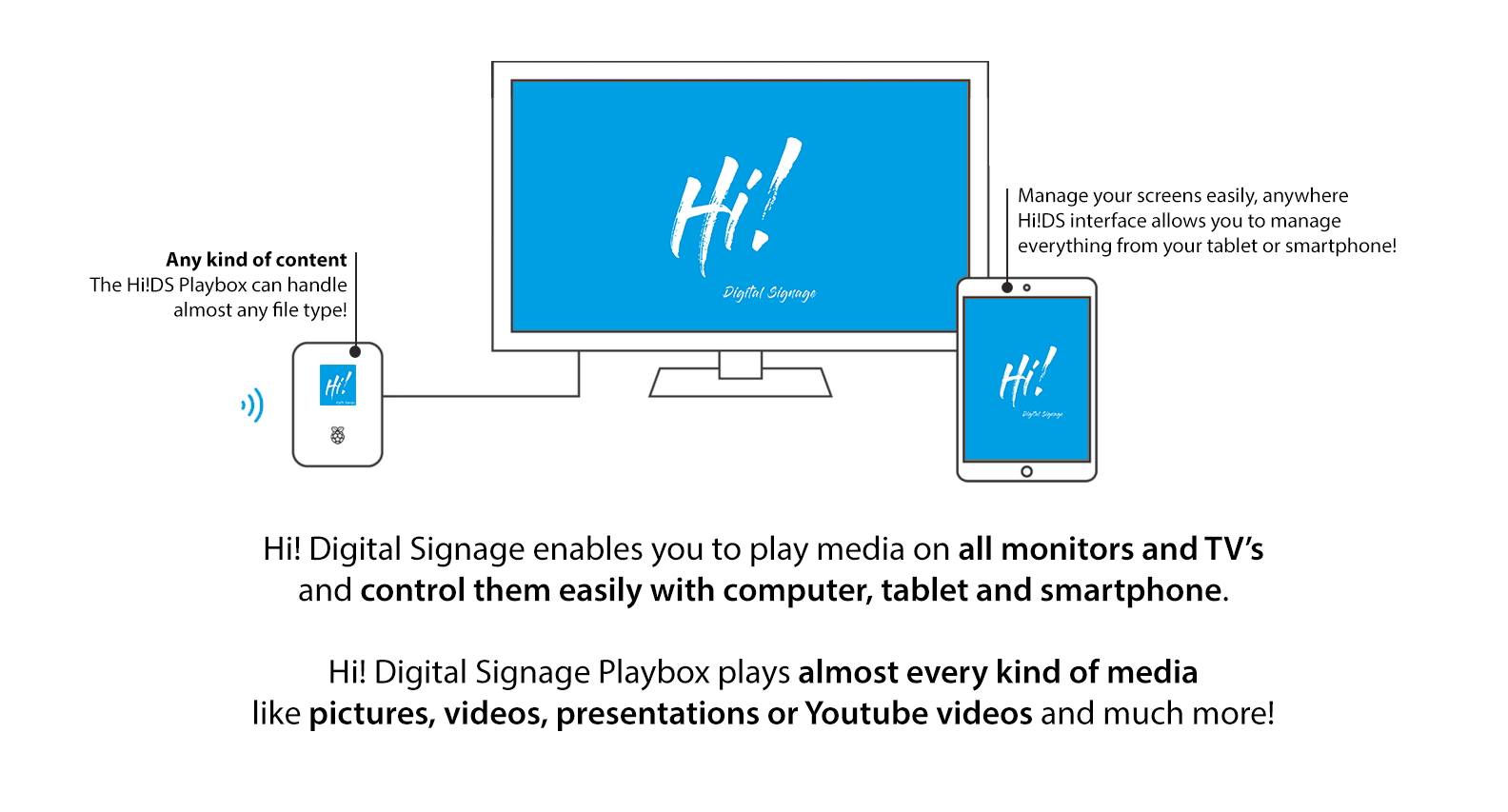
Contact
Email: info [ät] hids.fi
Frequently Asked Questions
General Questions
What does Hi! Digital Signage allow me to show on my monitors?Hi!DS can display a composition of videos, images, online web pages and widgets.
You can upload whatever media files you want to Hi!DS and use them. We also support YouTube videos, Live Streaming Videos (YouTube, Ustream, and custom streams) and PowerPoint files (converted to videos, keeping all animations). Our Widget collection, including Scrolling Text (ticker), Rich Text, RSS Feed, is now available to use and we are working on adding more. Why not using the USB media player feature of my TV or my Smart TV?
Because it sucks. Really.
Most TVs with a USB port allow you to load some media files on a USB drive and select to play them back sequentially. That’s it.
If the TV turns off, you will have to restart the playback. Some TVs show annoying progress indicators on screen. Others, stop when the full list of media is completed. Generally, it is a nice free way to do stuff, but it really sucks.
Hi!DS automates the process of playback. It can turn the TV on and off, change the channel to the proper HDMI input and make sure everything goes smooth without glitches even after a power failure. And, of course, you can continuously update the content over the Internet without using USB sticks or DVD discs, and do so to 1 or 10,000 screens. Also, Hi!DS provides a scheduling feature. You can setup your monitors to show different things on different hours, or even power off your monitor to save power.
And all of that without discussing about Hi!DS being able to composite screens with multiple content, using YouTube videos, PPTs, live streaming videos, etc. What are the requirements for using the Hi! Digital Signage?
You need Internet access and a Hi!DS-supported playback device.
Hi!DS is an online service, so you need an Internet connection for signing in and managing your monitors. A Hi!DS-supported playback device is required for each monitor (either a Raspberry Pi or Hi!DS Playbox). Internet connectivity is also required for the Hi!DS Player devices installed, either wireless (WiFi) or wired (LAN). Do I need any special skills to use Hi! Digital Signage or install the Hi! Digital Signage Playbox?
Absolutely not! Hi!DS was designed from scratch so that anyone can use it.
Forget the mambo-jumbo tech-stuff. The service is really easy to use and you can get our Hi!DS Playboxes that are really plug-and-play. How many monitors does the Hi! Digital Signage support per account?
You can have any number of monitors you need.
Hi!DS uses scalable technologies that can support tens of thousands of monitors under a single Hi!DS account. We provide mass management of multiple monitors, along with tag-based searches, making Hi!DS an easy solution for handling thousands of units. What TVs or monitors does Hi! Digital Signage Support?
Hi!DS software supports any type of monitor, of any resolution.
The service was designed based on the primary resolution of 1920×1080 (dubbed “Full HD” or “1080p” in the TV industry). The content is automatically adapted for any resolution and any monitor, even non-widescreen monitors.
Hi!DS supports multiple ratios and orientations making it possible to customize and optimize your content by ratio and orientation (portrait or landscape). For resolutions supported by our Hi!DS Playbox, check out the hardware specs of Hi!DS Playbox.
Hi! Digital Signage Playbox
What is Hi! Digital Signage Playbox?The Hi!DS Playbox is our own plug-and-play Player, based on the popular Raspberry Pi 3 computer.
Hi!DS needs a device that will handle playback of your media onto your monitor or TV. To make things easier for you, we created our own consumer device.
With “Hi!DS Playbox” you get:
- A Raspberry Pi 3 (Model B) mini computer, including a plastic case and mains power supply.
- A 50cm-long HDMI cable, for connecting the Hi!DS Playbox to your TV/monitor.
- An 8GB SD-card, preloaded with Hi!DS software and preconfigured to be plug-and-play.
Sounds complicated? It is not. As soon as you plug your Playbox on your monitor and then on your broadband router, it will start playback from your account. Immediately. Do I need to get a Hi! Digital Signage Playbox to use Hi! Digital Signage?
No. But why not?
You have the option to buy a Raspberry Pi yourself, with a case, power adapter, HDMI cable and an SD card, then download our Raspberry Pi image, write it to the SD card and assemble everything together.
Hi!DS Playbox is probably cheaper than assembling a Raspberry Pi player yourself. What if Hi! Digital Signage Playbox fails?
There is a limited worldwide warranty of 1 year on Hi!DS Playbox.
If your Hi!DS Playbox is eligible for replacement, you can ship the failed Hi!DS Playbox back to us and we will send back the replacement unit. Shipping costs for returning of Hi!DS Playboxes are covered by you, whereas we will cover for the shipping costs of the replacement unit.
Hi! Digital Signage Playbox Specs
Raspberry Pi 3 Model B SpecsThe latest version of the Raspberry Pi, featuring a quad-core 1.2GHz ARMv8 CPU.
Broadcom BCM2837 1.2GHz ARMv8 quad-core processor with VideoCore IV dual-core GPU
- GPU provides Open GL ES 2.0, hardware-accelerated OpenVG, and 1080p30 H.264 high-profile decode, supported resolution up to 1920×1200 or even 4K@24Hz
- 1GB LPDDR2 SDRAM
- HD 1080p video and stereo audio output
- MicroSD card socket
- Dimensions: 86 x 56 x 20mm
- Required power supply: +5V @ 2.5A via microUSB socket
- Ports:
-- 10/100 BaseT RJ45 Ethernet socket
-- HDMI 1.3 & 1.4 video/audio socket, with CEC support
-- 4 x USB 2.0 sockets
-- 3.5mm 4-pole audio/composite video out jack socket
-- Composite video (PAL/NTSC) output
-- 15-way MPI CSI-2 connector for Raspberry Pi HD video camera*
-- 15-way Display Serial Interface connector*
-- 40-pin header for GPIO and serial buses*
* These ports not yet usable through Hi!DS software, but some will soon be supported! SD Card
We provide an 8GB Class 10 SD card, ready to boot.
This provides around 4GB of usable media storage space, suitable for normal use (up to 4 hours of video files). You can use up to 32GB, from which around 24GB of usable media storage space, suitable for heavy video use (up to 24 hours of video files).
The SD Card comes with software preinstalled and preconfigured with your Hi!DS account. Power Supply
We include a Raspberry Pi-compatible power supply, with a suitable plug for your region. HDMI Cable
We include a standard HDMI cable (male-to-male), rated for 1920×1080 resolution. It also works for 4K@24Hz.
Features
How do I set what gets displayed?Within Hi!DS, there are 4 simple concepts: Media, Playlists, Widgets and Shows.
- Media, which are things that you create or upload to Hi!DS and get displayed, like image files, video files or web site addresses
- Playlists, which are a collection of media that gets displayed one after the other, with a duration that you specify (to create an image slideshow or video playlist)
- Widgets, which are drop-in, small apps displaying useful info, like RSS feed, Ticker, Rich Text, Analog/Digital Clock etc.
- Shows, which are a composition of playlists placed on a virtual monitor, for example, a full-screen image slideshow with a video playing on one corner.
After you create your shows, you just assign a default show to each of your monitors.
How do I set when things get displayed?
Beyond the default show assigned to each device, you can also assign it a single Schedule.
The Schedule determines the exact time different shows get displayed. So, for example, you can setup a different show for different hours or days, or schedule to display a specific show at a given time-frame. It is very easy, but very powerful.
By using a Schedule, you can also setup the hours that you want to power-off your monitors in order to cut on electricity bill. What about Internet outages? What will happen to my monitors?
In an event of Internet outage, Hi!DS-enabled screens will continue to work fine, up to a full month.
Content displayed on your monitors is downloaded and played locally. But you won’t be able to change what gets displayed until Internet access is back. Of course, content that loads from the Internet, like Web Pages and Live Streaming Videos (except simple YouTube videos, which are downloaded locally), is not available when your devices go offline. Does Hi!DS support monitors mounted vertically?
Yes. Hi!DS fully supports monitors mounted vertically.
“Shows” can have many layouts, for different resolutions, orientations and ratios. So, you can have a Show with 2 layouts, one 16:9 horizontal and one 16:9 vertical. When you assign this Show for playback, each Player selects the appropriate layout depending on its ratio and its configured orientation.
Advanced Features (tech-stuff)
Does Hi!DS support connecting through a HTTP Proxy?Yes.
You can set HTTP Proxy and Username/Password through the configuration file. You can edit this configuration file through your PC and an SD card reader.
For our Hi!DS Playboxes, all Network Settings can be configured during ordering, so it works great as soon as you plug it in! Does Hi! Digital Signage support connecting through a WiFi network?
Yes.
You can set the WiFi network name and key through the configuration file and Hi!DS will try to connect. All of the settings are configurable through the online Hi!DS Portal. You also can edit this configuration file through your PC and an SD card reader.
For our Hi!DS Playboxes, all Network Settings can be configured during ordering, so it works great as soon as you plug it in! Does Hi! Digital Signage support using a static IP?
Yes.
You can set the static network information through the configuration file. All of the settings are configurable through the online Hi!DS Portal. You can edit this configuration file through your PC and an SD card reader.
For our Hi!DS Playboxes, all Network Settings can be configured during ordering, so it works great as soon as you plug it in! How Secure is Hi! Digital Signage?
Very. We designed Hi!DS from the ground up with security in mind.
The Hi!DS service uses bank-grade security encryption, while Hi!DS software is always firewalled, even within your network. Nobody will ever be able to mess with your monitors. You can also fully customize the security features provided. How reliable is Hi! Digital Signage?
Very. Nothing can ever affect your screens.
Even in the remote case that our servers go down, your monitors will continue to work up to 1 month with the schedule you have already provided.
Note though that Hi!DS is not a file storage service. You should always keep copies of the content you create outside of Hi!DS. Always. What types of images does Hi! Digital Signage support?
Any types of images that can be displayed in a modern browser.
These include JPEG, PNG, GIF (incl. animations) and PDF. Images are resized upon display, so no preprocessing is performed. It is better not to use images of extremely high resolution, because this will slow down your Player. If you have images with resolution significantly higher than 1920×1080, try resizing them before you upload them to Hi!DS. What types of videos does Hi! Digital Signage support?
Hi!DS supports a wide variety of video formats.
Videos that you upload on Hi!DS are automatically converted to industry-standard formats (H.264 with AAC audio).
YouTube videos are supported out-of-the-box, so they just get downloaded in the best possible quality (up to 720p right now). Hi!DS also supports Live Streaming Videos (YouTube, UStream, or custom HLS or RTMP/RTSP streams). These will have to be delivered by the stream in H.264 format to make sure they will be played back on Hi!DS Players.
Hi!DS also allows you to upload a PowerPoint file and get it converted to video on our servers, retaining all transitions and animations.
Finally, Hi!DS offers the option to select if you want to use “crop” (completely fill the region by cropping edges) or “fit” (black borders are added to compensate for the aspect ratio). How many items can be displayed on a single monitor at the same time?
You can display any number of image slideshows, webpages and widgets at the same time, within reason of course.
If the widgets require a lot of processing and the hardware is not up to it, you might notice some sluggish animations depending on the type and content of the webpages and widgets.
Note that you can display only one video playlist at any given time. This is a restriction imposed by the hardware of Raspberry Pi, which cannot playback more than one video simultaneously. In most cases, you should not need it. How much bandwidth does Hi! Didital Signage use?
Hi!DS requires a substantial amount of bandwidth. Really.
Make sure you use the Hi!DS service over a non-metered/unlimited Internet access. Same applies for the Hi!DS players. Huge video files may be transferred through the Internet and constant communication of the players with the service may skyrocket your bill. Why do you download everything locally?
Internet access is not smooth everywhere. We want you to have the best experience possible.
We could stream content, but that would mean that your Internet connection should be stable. Same goes for your WiFi network. If anything between your monitor and our server is a bit slow, it would not work properly. That is why everything is downloaded locally on the SD card and played from there. I need to show a huge collection of video, more than 4GB, and want to use Hi!DS playbox! Is this possible?
Currently, no. You can upgrade your SD card though.
As soon as you set a schedule, that schedule should use at most 4GB of media. You can upgrade the SD card to a 32GB one and allow for 24 hours of high-resolution video.
Do not worry though! We will soon be supporting USB storage extension, allowing you to add additional media storage capacity using USB memory sticks or USB hard drives. How large/small monitors does Hi!DS support?
Hi!DS software supports any resolution, thus any monitor size.
From 640×480 VGA monitors, up to the latest 4K TVs, all monitors will work fine. It is best to choose a widescreen monitor with an aspect ratio of 16:9 (like “HD Ready”, “Full HD” or “4K” monitors and TV).
Hi!DS Playbox (or Raspberry Pi in general) should also work fine with 99% of all monitors and TVs out there, so do not worry much. Does Hi! Digital Signage support video walls?
We provide a special Video Wall Mode in Hi!DS, where you can easily create DIY video walls using a single Hi!DS Playbox for each monitor in the video wall. Is Hi! Digital Signage service manageable through a mobile phone? Do you provide an app?
We do not provide a mobile application for managing Hi!DS. Hi!DS was built on a mobile-compatible theme, so it is quite easy to use it through a mobile web browser. How does Hi! Digital Signage support powering on and off monitors/TVs? Are all monitors/TVs compatible with this feature?
We use the HDMI standard called CEC. Almost all TVs support it.
Hi!DS Playbox (or Raspberry Pi in general) includes a CEC adapter on its HDMI monitor port. CEC is a standard communication protocol supported by most major TV manufacturers. It allows for a playback device (Hi!DS Playbox) to power on, power off, and switch video inputs on a CEC-enabled TV.
If your monitor does not support CEC (e.g. you have a computer monitor), Hi!DS Playbox turns off the HDMI port to allow for the monitor to power-down by itself. This function is supported by all current monitors, even TVs. Is there a storage limit for media uploaded on Hi! Digital Signage?
No, there is no limit whatsoever. You can upload as many videos and images as you want. What if Hi! Digital Signage Playbox suddenly power off?
Hi!DS support and customer get email notification about offline Hi!DS player. What about support?
Hi!DS provides 24/7 online support for all users. We’ll help you out ASAP. We usually provide a first response within 10 hours to all requests.
Pricing
How much Hi! Digital Signage cost?Compared to other digital signage solutions, Hi!DS is cheaper and more advanced to use. Payment options?
We can provide you with an invoice that you can then pay through a wire transfer to our bank account. How Hi! Digital Signage invoice is counted for annual plan
Hi!DS is priced based on the maximum number of monitors you can have under your account.
For more than 100 monitors, you can contact our sales team for a quotation based on your needs. We can support thousands of monitors without a glitch! What is a registered monitor?
It is a monitor that you can use.
Each monitor under your Hi!DS account can either be “registered” or “unregistered”.
- Registered monitors are monitors that have been paired with a Hi!DS account. - Unregistered monitors in your account do not have a real-world counterpart, and are waiting for a player (such as Hi!DS Playbox) to register.
Both registered and unregistered monitors can be managed the same way under your Hi!DS account, so you can configure settings, assign schedules, etc. But unregistered monitors cannot be actually used to display stuff, until they get registered by a player (such as Hi!DS Playbox). What happens if I want to add more monitors?
You can add as many monitors as you want and can use them as soon as they get connected.
New monitors will appear as unregistered in your account until the player gets connected for the first time and registers successfully. You can manage unregistered monitors just like registered ones, they just have not been paired with an actual player.
Your subscription includes a limit on registered monitors. If you have reached your limit of registered monitors, then you will not be able to register any new ones. In case you want to increase this limit, just take contact to us with the new number of monitors you want to operate. What happens if I want to reduce my active monitors?
You have to delete the registered monitors that you no longer require.
Players of deleted monitors will be de-registered and the monitors will constantly display a relevant message, waiting for registration.
In case you want to decrease this limit, just take contact to us with the new number of monitors you want to operate. How can I test-drive Hi! Digital Signage ?
We can negotiate about test-unit after you have contacted to us. Are there any limits placed on Hi! Digital Signage usage?
No, there is no limit whatsoever.
You can upload as much content as you want and do as many changes as you want. The only limit imposed is the number of registered monitors. As long as you subscribe for the number of registered monitors you want to operate, everything else is unlimited! Do I have to pay extra for support?
No. Online support service is included in your Plan.
If you have a large project that requires on-site presence or deployment services, contact us.